Features
Power Monitor
Power Outage app will monitor power outages/failures and when power is restored.Fast Operation
Plug in the charger and press play. The rest leave them to Power Outage app.Be Protected
Lot of times electricity power is a matter or protection. Be ahead and informed.Flashlight
A handy feature right there when you need it in a tough time of a Power Outage. It is there for your convenience. * Green means Monitoring for Power Outages
* Green means Monitoring for Power OutagesNotifications
You will receive power state notifications when power has failed, restored, start & stop monitoring and more.Telegram
The latest addition for instant notification the moment it happens. See Telegram belowAlarm
Audio & Visual Alarm for power outage / failure. Enable it and test it before you start monitoring.Telegram
What is Telegram?
A messaging platform that is fast, reliable and online all the times.Instant Notification
It takes less than a second for a message to arrive from Power Outage. That is fast.Security above all
Telegram is one of the safest messaging platforms where your data remains your data.Why Telegram?
You can use an old device as a monitor and your main device as a messages receiver. Pretty convenience setup. Read FAQ below for How. * Real Life Notifications from Telegram
* Real Life Notifications from TelegramStart & Stop Info
When Play or Stop is pressed (human intervention) an informative message will arrive.Power Monitor Info
When a power outage or restoration is occur (automatic function) an informative message will arrive.Battery Info
If battery is gets 20% a message will arrive.Internet Info
It is recommended to use both WiFi & Cellular Data. When there is a change a message will say so.ScreenShots
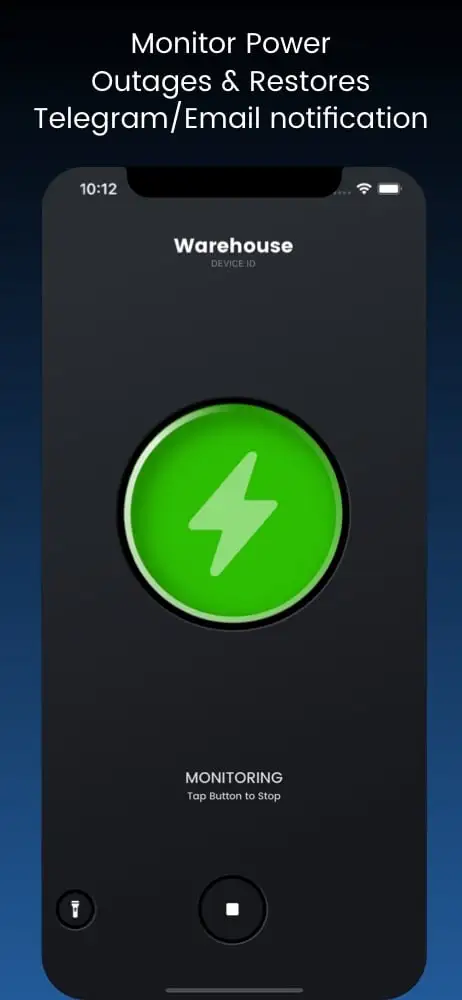
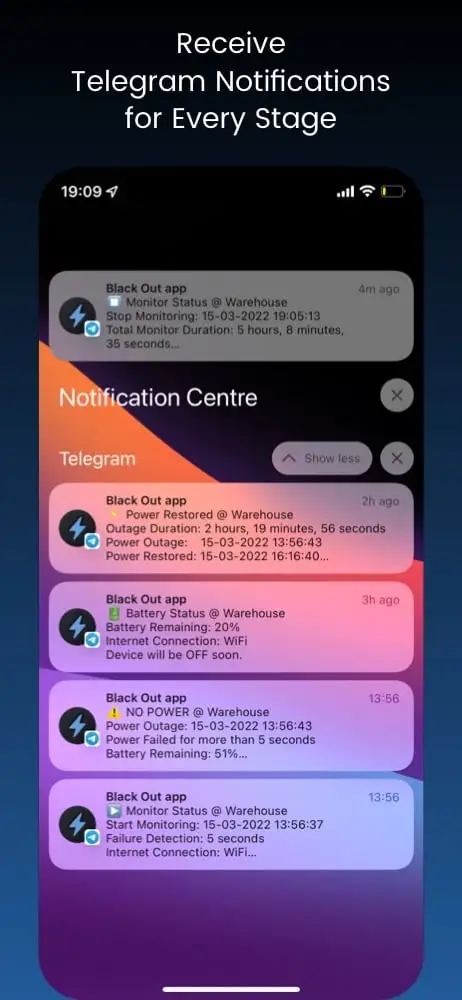
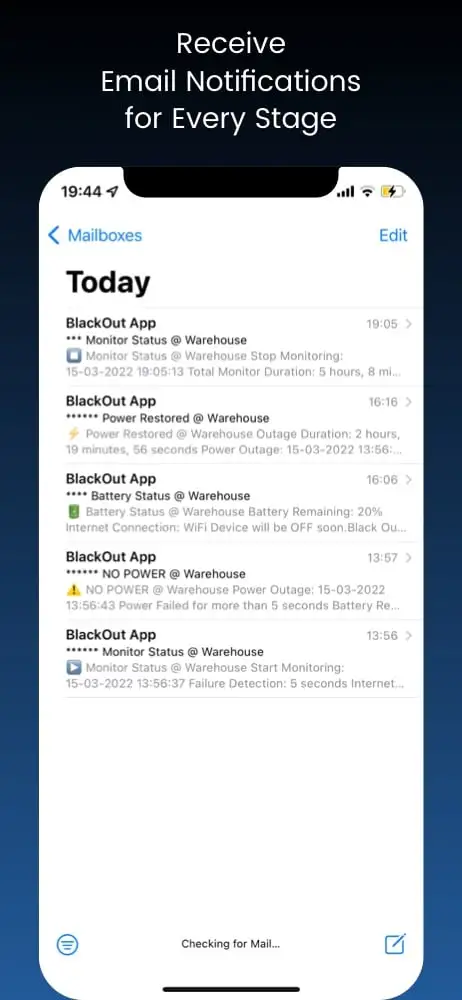
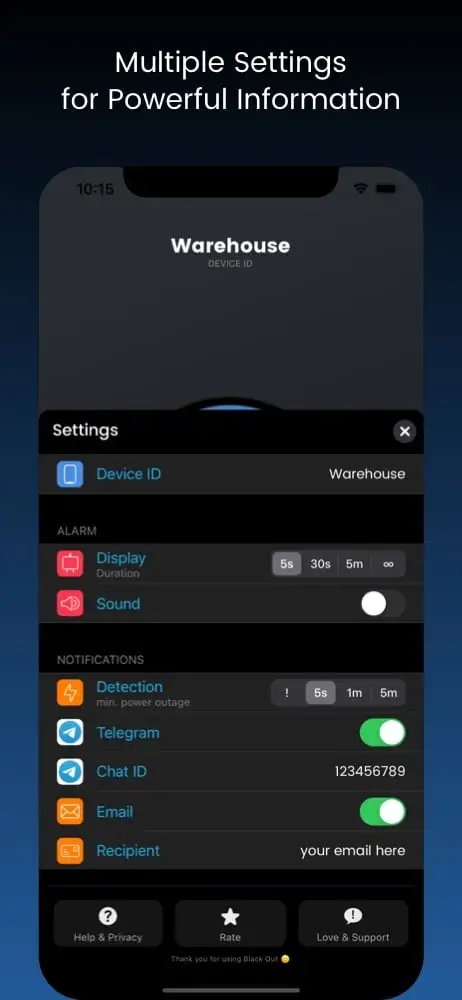
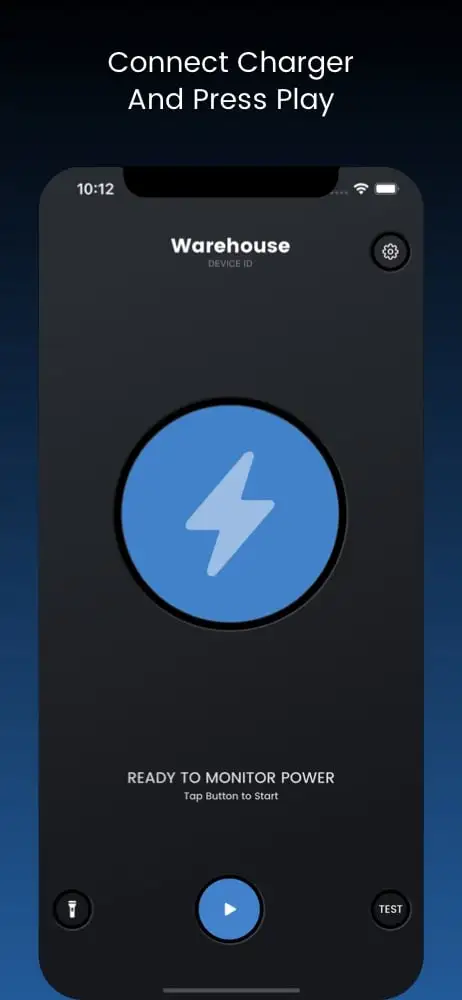
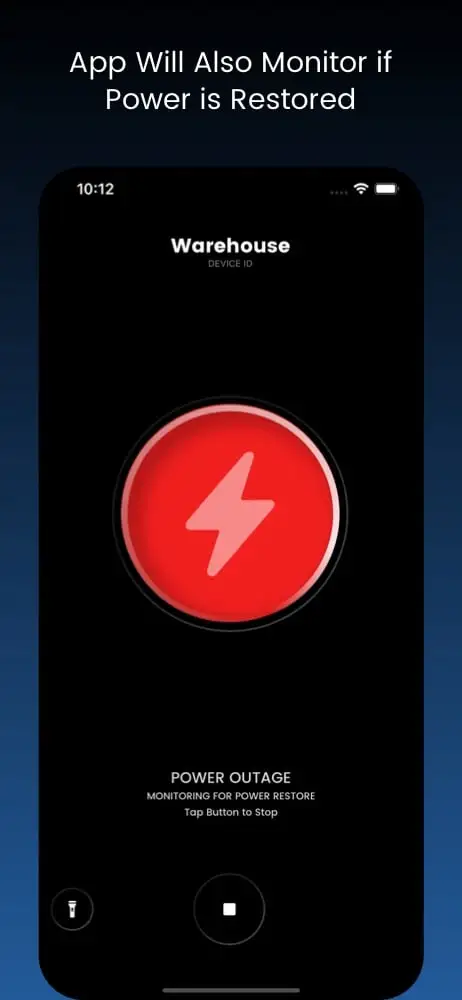
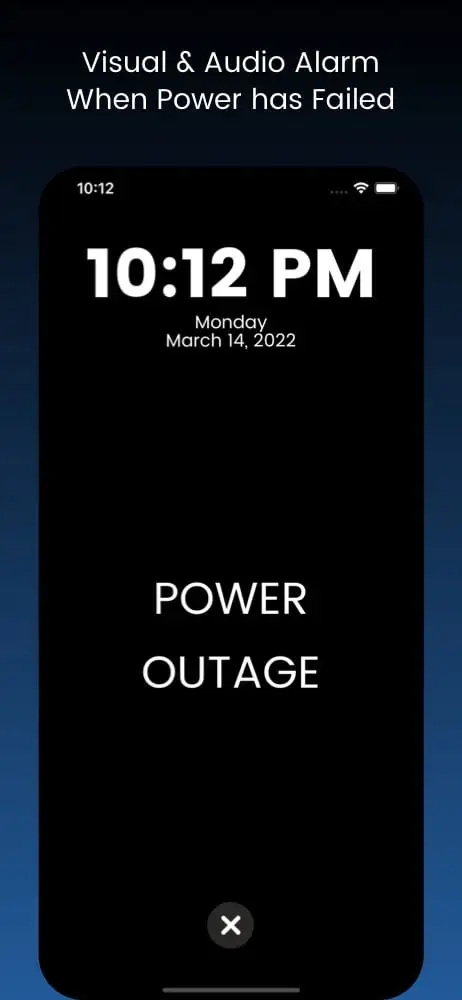
Settings
Device ID
Setup a unique name for monitor device. You can use multiple devices. This name is used in notifications.Alarm Duration
Duration for the alarm to be displayed. Default is 5 seconds.Alarm Sound
Enable or not. If enabled this sound will definitely wake you up.Help
A button directly to the helpful FAQ page. With all the information you need.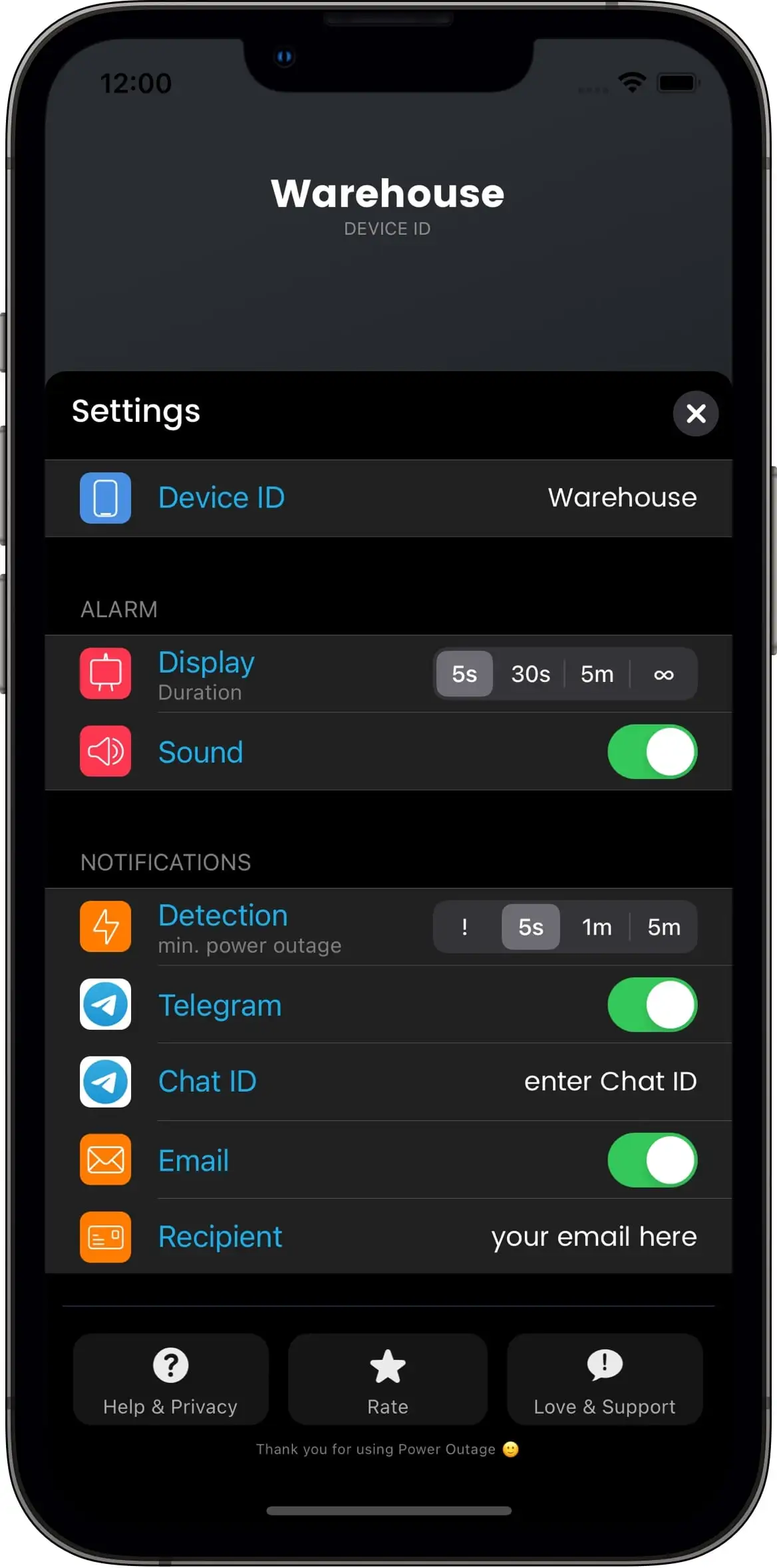 * Thank You for Using Power Outage 😀
* Thank You for Using Power Outage 😀Detection Sensitivity
You need to avoid micro-outages? Set it at 5 seconds or more. Whatever suits you.Telegram
Enable it & enter ChatID to receive Telegram messages in Power Outage's Telegram bot. Very handy, see FAQ for detailed procedure.Support
If FAQ is not enough, we got you covered. Send in your message directly to Support and soon you will get a response.FAQ
This section is specially curated to fully understand Power Outage app.
If you still have a question contact us via Power Outage's Settings.
If you still have a question contact us via Power Outage's Settings.
Is an app that monitors power outages (failures), has an alarm and can send you notifications on Telegram and your email account.
- Anyone who has delicate electrical equipment that power outages might destroy them,
- Anyone who has his/her equipment destroyed from power failures (e.g. fridges),
- Anyone who needs to be notified when there is no power,
- The one who thinks safety is above all
- Will wake you up when sleeping,
- Will send you a Telegram/Email notification when power has failed,
- Will send you a Telegram/Email notification when power has been restored,
- Handy in areas with tornados or earthquakes because usually power fails before the tornado.
An app lives on a device (iPhone/iPad) that can have built-in 3G/4G connectivity, and of course a battery. In a power outage it will be connected to the internet and can inform you for any power state.
New name means greater discoverability from users that need an app like Power Outage. So Black Out was ditched for an easier app name.
There is also a new bot into Telegram (named 'Power Outage app’ (@poweroutage_app_bot)) that will function as before. No need to do any new settings into Telegram.
- Any iOS device with iOS 12 or Newer
- iPhone 5s (updated to last iOS) (2013) or Newer
- iPod Touch 6th Generation (2015) or Newer
- iPad Air (2013) or Newer
- iPad Mini 2 (2013) or Newer
- An iPhone 5 updated to iOS 10.3.4
- SIM Card with Cellular Data plan enabled (3G/4G)
- Original Charger
- Original Charging Cable
- Original Battery (if battery is serviced)
- For Standalone Monitor
- Only one device, your main one.
- For Remote Monitor or Monitors
- Your main device where you want to receive notifications.
- Any other device/devices which will de left connected to charger in order to monitor power outages.
iPhone 5 is a reliable device you can find for cheap nowadays, is very consistent and you can use it as a backup device as well. Has also very good cellular data connection (3G/4G).
iPhones & iPads are the safest devices you can use, but there are rare cases where some equipment always connected to chargers malfunctioned. Especially iPads can be used as kiosks - meaning always connected to power. In any case use your equipment at your own risk as Power Outage app can not be responsible for any malfunction.
There are cases that have been reported that original equipment did malfunction. But those are really rare. Use your equipment at your own risk and test it before operation.
Unfortunately no, you can not. Charging or not is the way for Power Outage app to understand if there is power or not.
Device’s battery (the one that is being used as a monitor) will degrade but it depends on its initial state and if it is original or not. Will do so because most of the times will be connected. That is why is recommended to use an old device that you no longer use.
- Check you are connected to WiFi and have Cellular data enabled.
- If there is no WiFi just leave Cellular Data enabled.
- Check Settings to setup Power Outage app
- Enable at least Telegram notifications for instant information on power condition.
- Connect device to charger.
- When thunder turns Blue, press play to start.
- Leave it as it is. If something happens you will be notified.
- You can press Stop to stop monitoring power.
- BLUE
- Your charger is connected.
- Power Outage app is ready to start monitoring, just press Play button.
- You can test your Settings by pressing TEST button
- Visual Alarm displayed for the duration set,
- Audio Alarm if enabled,
- Telegram Message if enabled,
- Email if enabled.
- Settings button
- GREEN
- Your device is monitoring for power outages/failures.
- RED
- There is a power outage.
- Your device is monitoring for Power Restore.
- GREY
- Your device cannot monitor for power.
- Connect your device to charger.
Yes the device and Power Outage app must be open and run at all times. Apple Inc. does not allow apps to monitor battery stages when in background.
This is the optimal setup. You have many monitors in various places (edit ‘DEVICE ID’) and all of them are reporting to your main device.
For your own convenience. In case of a power outage happened at night, the first thing you will look for is a flashlight.
iPhones & iPads are the safest devices you can use, but there are rare cases where some equipment always connected to chargers malfunctioned. Especially iPads can be used as kiosks - meaning always connected to power. In any case use your equipment at your own risk as Power Outage app can not be responsible for any malfunction.
There are cases that have been reported that original equipment did malfunction. But those are really rare. Use your equipment at your own risk and test it before operation.
Unfortunately no, you can not. Charging or not is the way for Power Outage app to understand if there is power or not.
Device’s battery (the one that is being used as a monitor) will degrade but it depends on its initial state and if it is original or not. Will do so because most of the times will be connected. That is why is recommended to use an old device that you no longer use.
Yes, at 20% left and only if Power Outage app is monitoring for Power Restored.
Yes you need in order to get Telegram/Email notifications. It is recommended to use Cellular Data because in a power outage/failure your router will probably will go offline.
Yes, but you will get only Audio & Visual Alarm. Telegram/Email notifications needs internet connection to work.
No, but it depends on your network setup. If you have a standalone backup power source connected to your modem/router you might have WiFi internet connection. In any case please check what happens in a case of power failure because you might have WiFi without internet. That is why is recommended to have a Cellular data plan enabled on your device. If you lost WiFi connection, cellular data will be on automatically within your device. And if you have notifications on then you will get one.
Yes, in every change of internet connection (WiFi/Cellular) you will get a notification.
You setup the minimum power outage duration to get notified. For example, when you choose 5 seconds, there must be a power outage of at least 5 seconds to get a notification. This way you avoid micro-outages. For instant notifications choose ‘!’ and enable Telegram which is very fast.
- Enter Power Outage app’s Settings
- Turn switch on and a notification with instructions will pop-up
- Press ‘App Store’ button
- Download Telegram app from App Store on your main device in which you wish to receive Telegram notifications.
- Telegram app
- Register into Telegram app
- In ‘Contacts Tab’ search for ‘Power Outage app’ (@poweroutage_app_bot)
- Tap on it to open a conversation
- Press ‘START’
- Write down or copy the ChatID number
- Power Outage app
- In Settings enter or paste ChatID number.
- That was it, you are ready to receive Telegram notifications.
This is the optimal setup. You have many monitors in various places (edit ‘DEVICE ID’) and all of them are reporting to the device that has the specific ChatID.
According to various testings, Yes are instant.
No. Testings did show that a power outage under 3 seconds will send only one email notification ‘Power Restored’ without a previous ‘NO POWER’.
In case you want to wake up when power has failed. Or if a blind person uses the app. If there is tornado or a major catastrophic event usually there is also a power outage.
No, you can not. It is better to be intrusive and wake you up.
Yes. We need to notify deaf people if there is a power outage. It strobes when alarm in On.
Yes, at 20% left and only if Power Outage app is monitoring for Power Restored.
Yes, in every change of internet connection (WiFi/Cellular) you will get a notification.
In Settings at the bottom right corner, press ‘Love & Support’ to send in your email. Please do so!
It will not be for long, so make sure you use it. Send us you Love & Support within app.
